Professional Presentations with AI inside Google Slides 
MagicSlides.app helps teachers, students, and professionals to create professional presentations in seconds with AI.
~1M Installs, rated 4.5/5 ⭐️ by 424 reviews
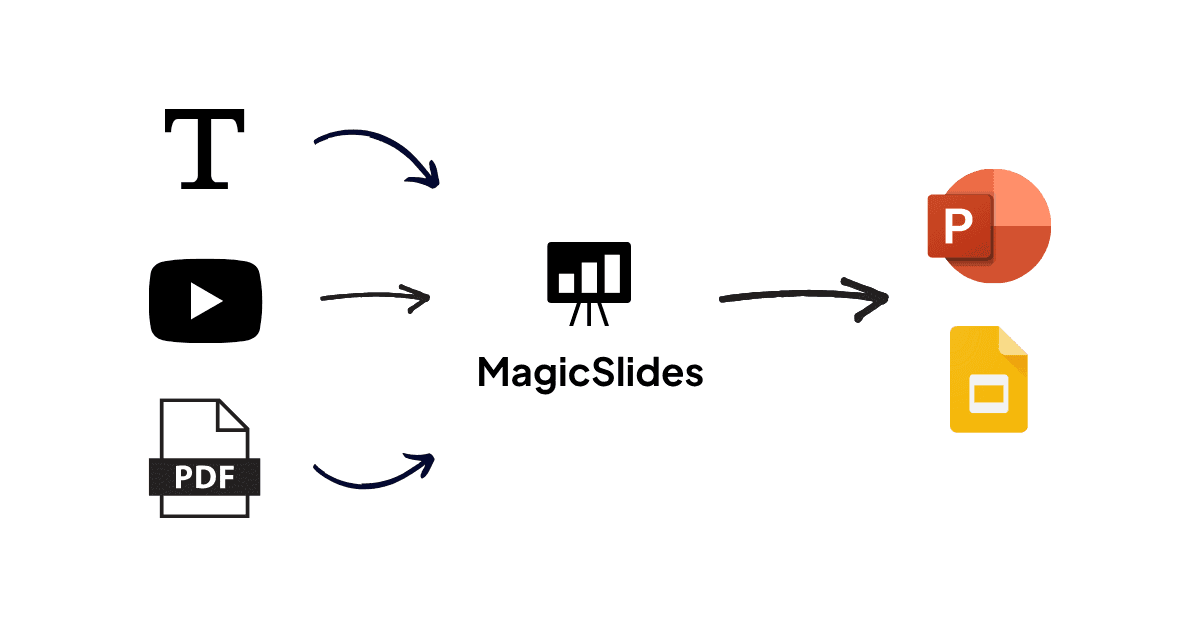
Trusted by top universities, companies and professionals

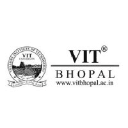
Try Now! AI Presentation from Topic, Youtube Url, PDF.. in seconds for free.
- Presentation Generated
- 818,465+
- Used by
- 451,793+
- Time saved (min)
- 16,369,300+
Get Started For Slides in 3 Simple Steps
Open MagicSlides App
- Visit slide.new and create a new slide. And Launch MagicSlides from the add-ons menu. Extensions > MagicSlides App > open Create a new Google slide ↗
Enter Slide Info & Generate
- Enter topic of the presentation and slide count. MagicSlides will automatically generate the slides for you. You can also enter some text to be used in the slides.
Create AI Presentation inside Google Slides
with MagicSlides.app Addon create presentation from Topic, Text, Youtube Video, PDF, Docx and more in seconds.
Text to Presentation
Have an outline of presentation prepared? or content source? just paste the text and your presentation is ready in seconds.
Topic to Presentation
Have a topic in mind? just enter the topic and number of slides you want and your presentation is ready in seconds.
Youtube to Presentation
Have a youtube video your want to make presentation about? just enter the url and your presentation is ready in seconds.
PDF/Docx to Presentation
Have a PDF or Docx file you want to make presentation about? just upload the file and your presentation is ready in seconds.
MagicSlides Pricing
Free
$0/month
What's included
- 3 Presentations / month
- Convert upto 3 to 4 min long youtube video to ppt
- Convert only 1 page of pdf to ppt
- Convert only 1 page of docx to ppt
- Convert only 500 words of summery to ppt
- 2500 Characters Input per Presentation
- upto 10 slides per presentation
- Access to all previous Slides
- URL, YouTube, PDF to ppt feature
- Access to AskPPT for chat
- Supports all Languages
Pro
$12.4/month
Billed $149/year
What's included
- 600 Presentations / year
- Convert upto 15 to 16 min long youtube video to ppt
- Convert upto 5 page of pdf to ppt
- Convert upto 5 page of docx to ppt
- Convert upto 2,400 words of summery to ppt
- 12,000 Character Input per Presentation
- upto 10 slides per presentation
- Access to all previous Slides
- URL, YouTube, PDF to ppt feature
- Access to AskPPT for chat
- Wikipedia Integration
- Supports 100+ Languages
Premium
$23.3/month
Billed $279/year
What's included
- Unlimited Standard Presentations (12,000 character limit, up to 10 slides)
- 600 Premium Presentations/year (50,000 character limit, up to 50 slides)
- Convert upto 1 hr long youtube video to ppt
- Convert upto 20 page of pdf to ppt
- Convert upto 20 page of docx to ppt
- Convert upto 10,000 words of summery to ppt
- upto 50 slides per presentation
- Access to all previous Slides
- URL, YouTube, PDF to ppt feature
- Access to AskPPT for chat
- Wikipedia Integration
- Supports 100+ Languages



